-
Sale!
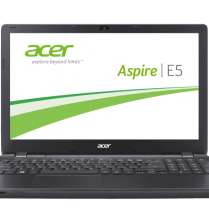
ACER Aspire E5-571-33SS
Original price was: 649.00৳ .599.00৳ Current price is: 599.00৳ . Add to cart -

Apple Thunderbolt 27″
799.00৳ Add to cart -

Aqua Wrap Stone Ring
40.00৳ Add to cart -
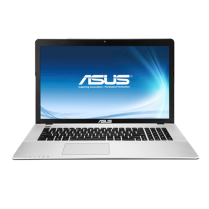
ASUS ES1-711-P7JE
399.00৳ Add to cart -

Beats By Dre
89.00৳ Add to cart -

Belfast Rose Gold
212.00৳ Add to cart -

Bill Skinner Tiger Tail
64.00৳ Add to cart -

Blink Bead Tube
35.00৳ Add to cart -

Bose Headphones
119.00৳ Add to cart -
Sale!

Bow Bead Ring
Original price was: 8.57৳ .6.43৳ Current price is: 6.43৳ . Add to cart -

Canon 700D
1,250.00৳ Add to cart -

Canon EOS 600D
1,499.00৳ Add to cart -
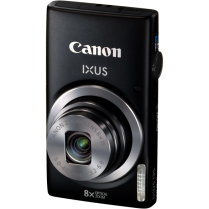
Canon iXus
49.00৳ Add to cart -

Canon Pixma MG 6450
125.00৳ Add to cart -

Double Crystal Ring
28.00৳ Add to cart -

Double Stone Ring
11.00৳ Add to cart -
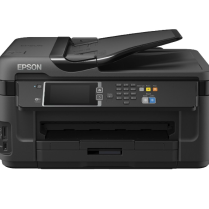
Epson Printer
509.00৳ Add to cart -
Sale!

Flat Interior Design In Dhaka Bangladesh
Original price was: 150,000.00৳ .145,000.00৳ Current price is: 145,000.00৳ . Add to cart -

Flower Necklace
12.00৳ Add to cart -

Flower Stretch
14.00৳ Add to cart -

Flowerito
12.00৳ Add to cart -
Sale!

Flying Ninja
Original price was: 15.00৳ .12.00৳ Current price is: 12.00৳ . Add to cart -

Fox Ring
78.00৳ Add to cart -

Happy Ninja
18.00৳ Add to cart -

HP OfficeJet
129.00৳ Add to cart -

HP Pavilion Notebook
545.00৳ Add to cart -

HTC One
550.00৳ Add to cart -

INTENSO Memory Point 4 TB
52.00৳ Add to cart -

iPhone 6
699.00৳ Add to cart -

KK Gate Bracelet
21.00৳ Add to cart -

Lace Collar
20.00৳ Add to cart -

Large Face Slim Strap Watch
25.71৳ Add to cart -

Large Security Camera Package
Read more -
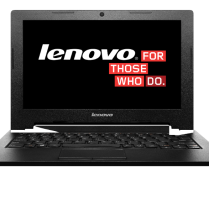
LENOVO U530 Touch
899.00৳ Add to cart -

LG 27 MP 55
179.00৳ Add to cart -
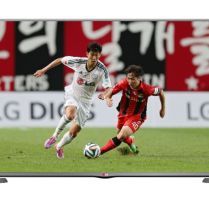
LG 55LB620V
575.00৳ Add to cart -

Limit White Face Leather Watch
42.00৳ Add to cart -

MacBook Pro 13″
959.00৳ Add to cart -

Mini Stars Ear Cuff
7.00৳ Add to cart -

Minimal
30.00৳ Add to cart -

Monki Sage Drop
8.00৳ Add to cart -

Ninja Silhouette
35.00৳ Add to cart -

Ninja Silhouette
20.00৳ Add to cart -

Nintendo Wii
400.00৳ Add to cart -

Nokia Lumia 735
371.00৳ Add to cart -

Oasis Etched
14.00৳ Add to cart -

Oasis Mini Opaque
8.00৳ Add to cart -

Olivia Burton Dot Watch
92.00৳ Add to cart -

Open Ended Fine
8.57৳ Add to cart -

Open Stars Ring
21.00৳ Add to cart
Although monitor display technology has advanced to include LED illumination, thin-film transistor liquid crystal display (TFT-LCD) is still extensively used as an output display device for desktop PCs. The monitor’s primary purpose was to provide output for data processing, but it began to offer entertainment in 1980. When looking through a range of computer monitors, you may come across the most popular LED and LCD versions. Curved, gaming, touch, and ultra-wide 4K monitors are also available in a variety of sizes. BLACK SHOP offers products from the most well-known manufacturers, including HP, Acer, Dell, Phillips, Benq, LG, Samsung, and Asus. Whether you’re a student, independent contractor, content producer, or designer, you need to carefully select your monitor to get the finest performance.
Types of accessible monitors in BD
A few traits and methods distinguish several types of monitors. There are several types of monitors available on the market. Among the most popular monitors are:
Displays, both LCD and LED
LCD is an abbreviation for liquid crystal displays. LCD monitors have high resolutions as well as excellent color and image quality. They may, however, have a slow refresh rate and a bad response time.
An LED stands for light-emitting diode. LED displays, often known as LED-backlit monitors, offer excellent color and image quality but have poor response times. As a result, they are suitable for motion-dependent jobs like gaming or graphics.
presentation of video games
The refresh rate, which is often greater on gaming monitors, is one of the most significant distinctions between monitors. Gaming monitors are designed to improve the visual quality of the graphics card and CPU output. They are in charge of showing the results of your computer’s image rendering and processing, as well as color, motion, and image sharpness.
Monitor with Flexibility
Curved monitors, the most advanced monitor technology, can be costly. Curved monitors are growing popular among gamers, video editors, content creators, and programmers. The vast majority of professionals in the workplace now use curved displays.
Touchscreen Display
Touching a touch-screen display allows you to communicate with it. This feature allows users to communicate with the computer using their fingertips or a stylus rather than a mouse or keyboard. Touch screens are more functional than traditional computer monitors.
Monitor with a Widescreen Display
A standard 34-inch ultrawide display has a resolution of 3,440 x 1,440. A conventional 27-inch business display, on the other hand, has a resolution of 2,560 by 1,440 pixels. Adding 880 horizontal pixels adds approximately 1.3 million additional pixels. It’s also ideal for running two or more windows at the same time.
A Buyer’s Guide to Computer Monitors
If you plan to buy a modern monitor for daily use, office work, or gaming, consider the following factors. Professionals should prioritize color integrity, gamers should prioritize quick refresh rates, and casual users should emphasize less exact requirements but frequently choose a VA panel. However, when selecting a monitor, you should also consider the following factors:.
Display Dimensions
Small monitors, 22 inches or less, are used for basic computing when money and space are restricted. 23- to 24-inch monitors are a good size for most workplaces and applications. Furthermore, it is small enough to serve as a two-screen workstation for flexible multi-screen use at an affordable price. Many professionals prefer 25- to 29-inch 4K displays due to their improved clarity and color representation. The following is a summary of these aspects. Larger displays have additional characteristics that aid folks who stare at the monitor for long periods of time. Widescreen monitors greater than 40″ have a different aspect ratio than standard displays. Excellent 30-inch and larger display options are emerging. Two smaller monitors can be replaced with a single ultra-widescreen display without harming the image.
Rate of Freshness
The refresh rate of a display is the number of times per second that it can draw a new image. The unit of measurement is the hertz (Hz). For example, if the refresh rate of your monitor is 144 Hz, the image will update 144 times per second. Larger numbers reflect better, smoother images. Gamers require a display with the shortest possible response time and a refresh rate of at least 75 Hz (most monitors are designed to accommodate at least 120 Hz gaming). A refresh rate of 60 Hz will suffice if you are not gaming. You have the option of selecting a monitor with a maximum refresh rate of 360.
Response Time
Except while gaming, faster response times are desirable but not required. Response time is the rate at which pixels on a display change from black to white or from one shade of gray to another. Longer response times in video games and movies can cause motion blur. The frame rate for gaming monitors with the fastest response times is 0.5 ms.
Ports And Adapters
Although some laptops, particularly small and light versions, may require a dongle, HDMI is the industry standard connector for consumer-oriented computer monitors, making connecting a monitor to a laptop simple. DisplayPort was attempted to replace the VGA and DVI connections. Some of the best top-tier gaming PC monitors support DisplayPort. Computers and cellphones are the main devices that use USB Type-C as a port.
Other Characteristics
Some monitors may also include built-in speakers, headphone jacks, RGB lighting, and USB connections for attaching peripherals such as mice and keyboards. Depending on your intended purpose, these may or may not be useful.
BLACK SHOP and THE MONITOR SHOP in BD
Since 2007, BLACK SHOP has been Bangladesh’s premier supplier of PCs, laptops, mobile phones, gadgets, and PC components and accessories. Visit one of Black Shop’s locations to get the best deal on your favorite computer monitor. You can also buy your preferred monitor from the BLACK SHOP online Shop. You can select the ideal display for your specialized computer with Black Shop’s PC Builder. We have branches in major towns, including Dhaka, Chittagong, Rangpur, Gazipur, and Khulna, and we provide extensive online support, servicing, and warranty.

